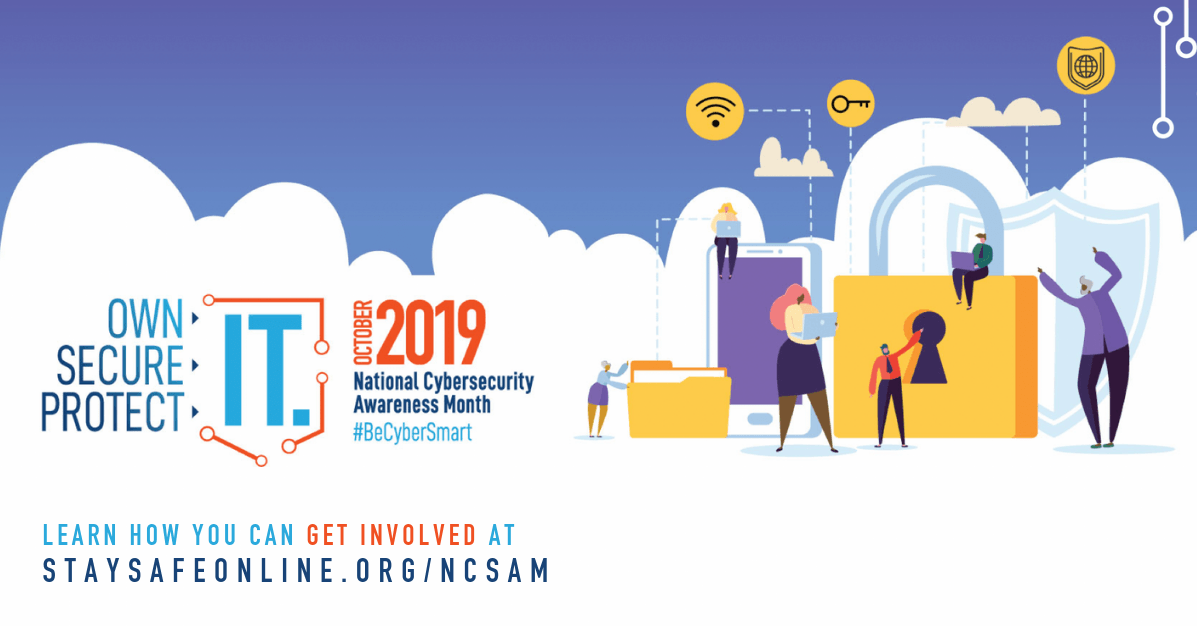The security of our networks, solutions, and digital privacy of our employees and customers is important to UNICOM Engineering. We are excited to help spread more awareness around the current cybersecurity threat landscape. In celebration of NCSAM, we will share a three-part series with tips and best practices to stay protected while online.

Don’t Pass on Strong Passwords
Passwords! What a headache, especially when people worry about password safety. Sometimes it seems like that in order to be safe, your password must contain letters, numbers, punctuation, emojis, colors, and possibly an Egyptian hieroglyph.
The truth is, the stories of account hacking, identity theft, and data breeches are all too common these days. Weak passwords are still the number one way for hackers to gain access to sensitive accounts, both personal and corporate. A secure password can help you authenticate your identity online and it’s easier to create a long, strong, safe password than most people think. Let’s take a quick look at a few tips for making a password that will keep your account safe.
First, try using a passphrase instead of a password. Passphrases or sentences will always be longer than a single word and they stick in your mind better, because they have more meaning. The longer the password the harder it is to figure out. The latest security intelligence now suggests that passwords be anywhere from eight to 64 letters long.
Second, make sure it’s something you can remember without writing down. If you do have to write down your password, make sure to protect it carefully — an encrypted online password vault can help manage and secure your various passwords. They also require secure measures to unlock and access passwords as you need them.
Last bit of advice, check your password strength online. Many cybersecurity companies have free password strength checkers available.
Double Your Privacy, Double Your Fun
“Multi-factor authentication” is an industry term for using different types of verification to get into an account. The idea is that you use multiple things at the same time to really prove that you’re actually you. A password is one example of a factor; a fingerprint is another.
Multi-factor authentication makes it much harder for hackers to break into people’s accounts. As more employees are taking work on the go, multi-layered security provides peace of mind. A missing device can seem like a crisis, but if that device is protected with multi-factor authentication it’s more difficult for someone to compromise the data within. You never know when a PC or tablet will be left behind or misplaced. Being able to remotely wipe the device is critical in a situation like this.
Let’s look at a couple of tips for authentication.
First, check whether you can set it up on your accounts. Most accounts that you’d want to protect now offer this method. In a setup like this, the account will ask for something in addition to a password — usually, sending a text message to your phone or an email to a secure address.
Second, use different types of authentication. There are different types of factors: something you know, something you have, and something you are. Use factors from different families for extra protection.
Third, you can use authenticator apps to easily handle two-factor authentication for multiple accounts.
We hope you found the ‘Stay protected when connected tips’ useful. From privacy settings to software updates, our next post will share ways to secure your applications from all the nasty threats out there.
National Cybersecurity Awareness Month is co-led by the National Cyber Security Alliance (NCSA) and the Cybersecurity and Infrastructure Agency (CISA) of the U.S. Department of Homeland Security. For more information about ways to stay safe online visit staysafeonline.org/ncsam.