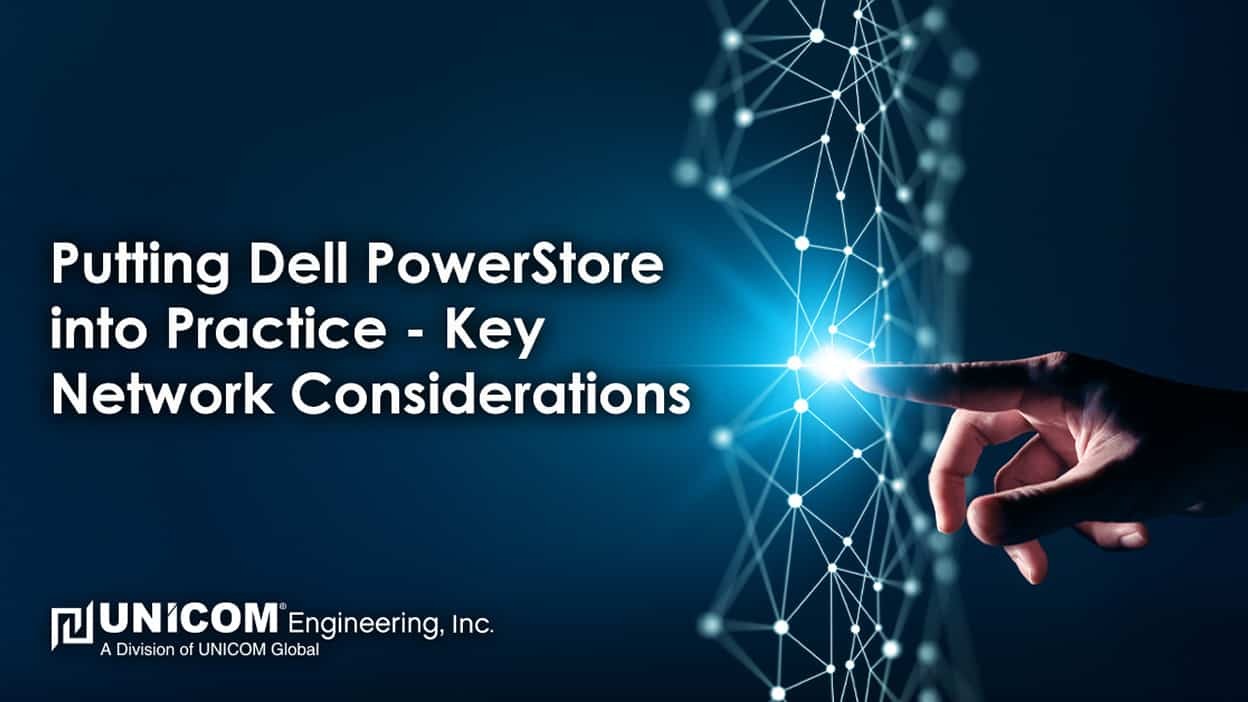However, given you can choose fibre channel, Ethernet, or both, understanding which scenario best fits your environment requires careful consideration. The following are vital points to consider when networking your next Dell PowerStore solution.
Network Availability
Before diving deeper into fibre channel vs. Ethernet and the many network port options, you'll need to consider your network's overall performance. Dell PowerStore relies on high network availability to deliver the best possible results. Therefore, you'll want your switch hardware between Dell PowerStore and its external clients to be redundant. To learn more about network redundancy, consult Dell's PowerStore Host Configuration guide in their documentation library.
Fibre Channel Fabric Networks
In fibre channel configurations, plan for dual redundant fabrics, with each external host and Dell PowerStore node connected to each fabric. In addition, try to minimize the hops between each host and PowerStore.
Your goal should be for each host to have a minimum of two paths to each Dell PowerStore node. That means you'll need to use four ports per Dell PowerStore appliance with no host having more than eight paths per volume. This configuration maximizes redundancy, load balancing, and performance.
Ethernet Connectivity
With Ethernet, use multiple switches connected with Link Aggregation Protocol (LACP) and Virtual Link Trunking interconnect (VLTi) with each Dell PowerStore node connected to all linked switches.
With Dell PowerStore T appliances, two ports on the unit's four-port card are bonded together within the PowerStoreOS. For best performance, include link aggregation across the switch ports that correspond to each other. PowerStore X models do not use LACP.
Thanks to PowerStore OS 3.0, user-defined link aggregations can be leveraged for two to four Ethernet ports, as long as they're on the same node and operate at the same speed. The system will create mirror link aggregations on the peer nodes automatically. User-defined link aggregations are only supported on NAS server interfaces.
When configuring block access, use at least two paths to each Dell PowerStore node with no more than eight paths per volume for each host.
Dell PowerStore supports Fibre Channel and Ethernet connectivity through ports and optional I/O modules. And differing Dell PowerStore models have unique specifications on which slots I/O modules are used and what speeds are supported.
Dell PowerStore Fibre Channel Ports
Fibre channel connectivity, speeds of 4 Gb/s, 8 Gb/s, 16 Gb/s, and 32 Gb/s are supported, depending on the switch port, or HBA connected, and the SFP used. For the best Dell PowerStore performance, Dell recommends using the highest supported speed.
Fibre ports are also available with a 16-lane, PCIe, Gen3 fibre channel module. As with Ethernet configurations, the Dell PowerStore appliance's chosen model further dictates the possible speeds and configurations.
NVMe Over Fibre Channel
NVMe over Fibre Channel (NVMe/FC) can lower transport latency between the host and PowerStore. All network components, however, must support the protocol.
Dell PowerStore Ethernet
With optical Ethernet ports, Dell PowerStore can support up to 25 Gb/s according to the SFP used. Dell PowerStore models 1000-9200 can support up to 100 Gb/s. Again, for the best possible performance, it's recommended that you use the highest attainable speed.
Ethernet Ports for iSCSI
Jumbo frames for iSCSI can be used to increase system MBPS speeds. This configuration requires the Cluster MTU and the storage network MTU to be set to 9000. For further configuration details, check the Dell PowerStore Best Practices guide.
Ethernet Ports for NVMe Over TCP
Depending on your deployment's requirements, NVMe over TCP (NVMe/TCP) can be leveraged on the same ports as iSCSI traffic or different storage networks. As with Ethernet ports for iSCSI, check the Dell PowerStore Best Practices Guide for configuration information.
Ethernet Ports for NAS
To enable NAS, Dell Technologies recommends using bonded ports. Leveraging Dell PowerStoreOS 3.0, you can reserve specific physical ports for file access only. For the best possible performance, link aggregation should be configured across all related switch ports. In addition, jumbo frames for NAS should be enabled by setting the cluster MTU to 9000. In some configurations, it may be advisable to use different physical ports for NAS versus those tagged for storage networks or replication.
Deploying Your Ideal Storage Solution
Although data storage is vital to a solution's performance, we can't overlook the role of networks and network hardware. After all, without them, there would be no data to store or process. And in either case, solution providers don't always have the expertise on staff to configure and deploy the proper hardware.
As an Intel Technology Provider and Dell Technologies Titanium OEM partner, they can supply, build, and support the best hardware to meet or exceed the needs of your application and help you bring it to market faster. Schedule a consultation today to learn more about how UNICOM Engineering can keep you moving forward.